I recently ran some workshops for Grade 3 students with the LEGO WeDo kits. 150 students over 3 days, in 2.5hr sessions at a time. This particular school had a very extensive XO laptop program so they were keen to utlise them as much as possible. The standard programming language that comes with the WeDo kits however is not supported on the XO laptops, so we used Scratch instead. While the programming complexity of Scratch is a little higher than the LEGO software, it is still easy enough to use and the grade 3’s were up and running within minutes.
I started out just showing them how to enable the WeDo blocks within Scratch and then a quick exploration about motors going ‘this way’ as opposed to ‘that way’. As usual I played dumb and let the kids discover and teach me which way was clockwise and which way was anti-clockwise (for the record, ‘this way’ is clockwise when looking at the motor from the front.)
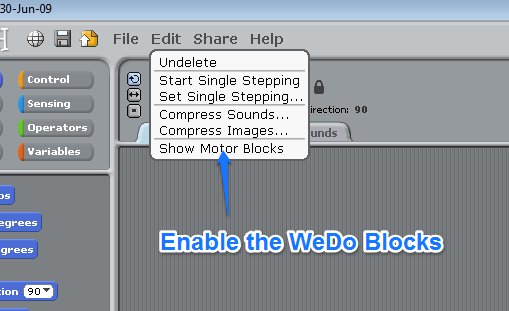
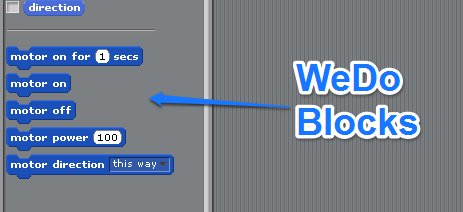
We built a simple gate and had a play around with the duration and power levels to see if we could get fine control of the motor and get it to stop in set positions. ie. Gate open / Gate closed.
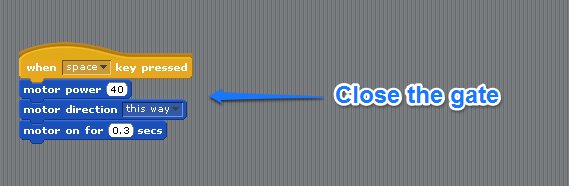
Once that was under control, students set about building their enclosures. The only restrictions I gave them was “it has to hold an animal” and “I don’t have any animals, so you have to build your own!”. That permission to be creative resulted in some extremely engaged students and a menagerie of animals. We ended up with ducks, birds, dogs, hippos, snakes, snails, crabs, chickens and so on…. even a 3 eyed monster. I just wished I had taken more photos!
We did simple programs to open and close the gate based on a keyboard press and then introduced the distance sensor. This was the framework of the final program that the students did, although most decided to customise with extra sounds and speech bubbles!
A quick video of some of the final creations.
3 Comments
Comments are closed.



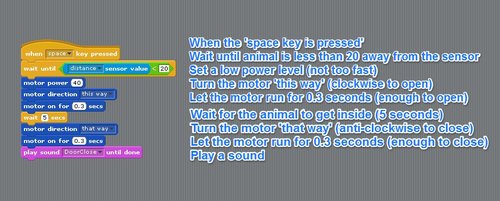
Thanks so much for sharing. The regional education agency I work for just bought two We-Do kits to check out to teachers and this is an excellent link to send them to give them ideas how to use them in their classroom!
Nice blog. Keep posting.
Very nice. And useful. Thanks
Peter Chen
Robotics for Children (and Parents)